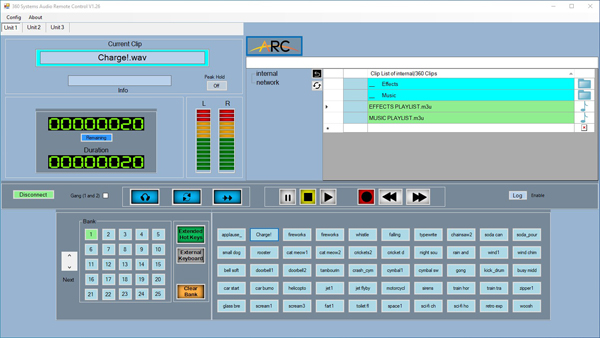ARC Software
| – Control up to three systems
– Simple, easy to navigate – Feedback of system information – Hot-Key and Transport functions – Light-weight application, low network and resource use |
 |
Extended Capabilities
The 360 Systems ARC software expands the ability of Instant Replay 3 and DigiCart 5 systems by providing remote access to the main functions of connected systems over the network. Once the ARC software connects to a remote system, loading clips, playlists or even triggering Hot-Keys is a click away. The main display area is updated to reflect the system status as if viewing the main front panel, providing real-time system updates.
Simple Interface
The ARC software interface is designed to provide a quick view of the connected system and access to its controls. The interface panel placements separate each section into clearly defined areas. This provides an ease of visibility of the attached system with the main functions in easy reach. Assign Hot-Keys and even initiate recordings all from within the ARC application.
- Trigger Hot-Keys from the interface
- Make Hot-Key assignments
- Expands DigiCart 5 Hot-Keys from 10 to 50
- View the status of the selected system.
- Load clips or playlists
- Create stack lists on-the-fly
- Switch between Manual and Follow-On modes
- Loop Clips or Playlists
- Trigger Play, Stop, Pause, Record, Fast-Forward, Rewind.
- Mute the main outputs using the Preview button
- Gang two units so actions on unit 1 are duplicated to unit 2.
UNIT SYSTEM REQUIREMENTS
- ARC may be installed on multiple PC’s but only one instance can control a specific system.
- Each Instant Replay 3 or DigiCart 5 must have a Remote Control license key for ARC to connect.
- Instant Replay 3 and DigiCart 5 units must have OS version 1.22 or higher and Software version 2.064 or higher.
PC SYSTEM REQUIREMENTS
- Windows PC running Windows 10 or 11
- 2GB RAM
- Core2Duo or higher
- 50MB of free disk space